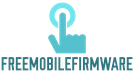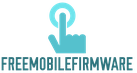Guide To Flash Doogee X53 MT6580 Nougat 7.0 Stock Rom, Tested Solution Via Mtk SP Flashtool, Exclusive is for Free.
About Phone:
PRE-REQUISITE
About Phone:
- Brand: Doogee
- ProdName: X53
- Device: Doogee X53
- AndroidVer: 7.0
- MTKxCPU: MT6580
- Release date : 2018/04/18
PRE-REQUISITE
- This is for Mtk Smartphone only.
- Your device must have 70% Of battery.
- You need a Laptop or PC to perform this Action.
- Download the right firmware for your Mtk Smartphone from the link bellow.
- Make sure you have followed the steps properly. Don’t Skip and Read!
- We are not responsible for any damage that you make to your Phone.
WHY YOU NEED TO FLASH YOUR PHONE!!
You need this firmware/stock rom if you have encountered this kind of problem in your Smartphone Listed Below:
- Hang on logo.
- Rebooting.
- Bootloop & Dead boot after a wrong software.
- Virus & Sexual Apps.
- System crashing.
How to know if the phone had a hard problem (Emmc problem)??
- What is Emmc problem? also called read mode only, it means that your internal memory doesnt accept command, so the phone stay on the same condition after a software or a hard reset.
- if the phone hang on logo after flash, you ara facing Emmc problem.
- As a precaution you shouldn't change setting in SP flashtool from Download only to format+download, you will end with a dead phone if you have a Emmc problem ofcourse.
SP Flashtool Downloadlink: Doogee SPFlashTool 5.1744
Drivers Download Link: Mobile Mtk Drivers
How to istall mtk vcom drivers manually: From here
REMARQUE:
MAKE BACKUP BEFORE FLASH
How To Flash Via SP FLASHTOOL?
1-Requirements:
1-Requirements:
- A Computer PC Run Windows XP or above
- Usb data cable (not a generic cable)
- Mtk usb drivers installed manually, you will find instruction bellow
- Your Mtk Smartphone Face a soft issue
- Original stock rom (you can find it above in download section)
- The latest SP Flashtool version
- 2-How to install VCOM Drivers:
- Open device manager from my PC or my computer.
- Click on any item and go to actions > Add legacy hardware
- Now, press next and select install drivers manually
- Press next and click on have disk
- from the browse option, select VCOM drivers From mtk drivers folder
- Once its done. You will see a screen similar to this:

- Once you are done with the driver installation, go to device manager > Ports (COM&LPT) you will find a device similar to this:
3-How to flash rom using SP Flashtool?:
Power the phone off, remove the battery from the smartphone and put it back without booting the phone (if the battery is inside then simply switch it off).
Launch SP Flashtool-
*Double clicks onFlash_tool.exe*Press OK
- *Click on scatter-loading option and browse to the scatter file of your stock rom choose MTxxxx_android.txt (scatter.txt).
- -If you phone is alive and has a software issue (contain virus, Stuck on logo, apps setting problem, blink, or not work as expected) I advise you to Uncheck Preloader as a precaution. On contarary check all pertitions if you have a boot problem (you phone does'nt boot when you try to power on it).
*Once you are done with everything, click on the download button at the top of the software. -Stop should now be prominent while other options should be grayed out
*Connect your switched off phone with battery inside to PC via Usb cable
A progressbar should start running
In the end of an success flash process, a box should show up with green OK symbol inside
- Disconnect the phone, remove the battery, slot it back in then power the phone.
ENJOY.
-Dont touch any options, Keep the original setting (In case you want to format device before flash press choose format+download but it'snt recommanded because you will be ended with an EMEI null)