Why do I need to manually install Spreadtrum USB drivers:
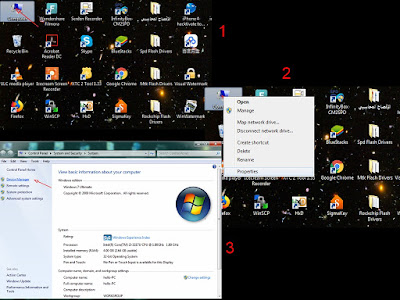
3. The Add hardware wizard windows will be launched, click Next to continue.
4. Select (Advanced) Install the hardware that I manually select from a list then click Next.
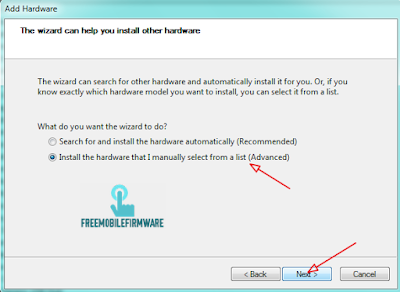
5. On hardware type selection page click Next. a new windows appear, click on have disk.
6. Click Browse and locate your driver's .inf file located in Spd Flash Drivers/driver, then choose SciU2S.INF.
8. Select the second driver (SCI Usb2Serial) then Click Next then next.
9.A warning windows is shown, just click on install this driver software anyway.
10. In short period of time the drivers will be installed and you will have the below page.
11. Just Click on Finish and you are done. Ignore the Code 10 error. You're getting it because you have installed an unsigned driver
Below screenshot shows SCI Usb2Serial installed on my PC.
Ignore the yellow warning triangle. You're seeing it because you have installed an unsigned driver.
Fellow our video tutorial to 🔻🔻🔻🔻how install Mtk Vcom Drivers
Enjoy.....
- Mtk usb2serial are important to deal with spd smartphones, tablets time you need to flash, unlock, frp reset or any other operation need phone to be connected to computer in download mode.
- Drivers that come in executable (.exe) format are easy to install just be running the installer then following the Wizard. The problem is that some drivers come in setup information (.inf) format and might be unsigned. In such a situation, you would need to manually install the driver from Device Manager.
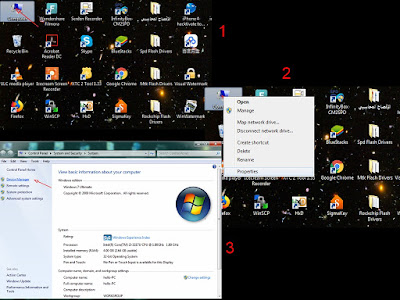
- For Windows 8, 8.1 and 10 Computer Users, you need to disable drivers signature verification for this to work smoothly. You can Google Search on how to get this done.
- Download the Spd SciU2S Drivers now. Extract it to a folder after successfully downloaded.
3. The Add hardware wizard windows will be launched, click Next to continue.
4. Select (Advanced) Install the hardware that I manually select from a list then click Next.
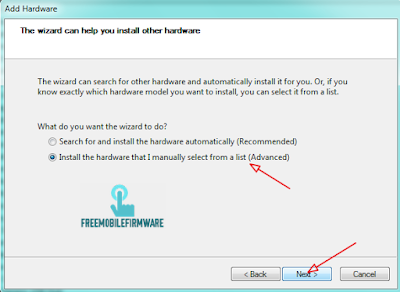
6. Click Browse and locate your driver's .inf file located in Spd Flash Drivers/driver, then choose SciU2S.INF.
- Make sure you select the x86 .inf if your Computer is 32 bit and the other if your Computer is a 64 bit PC.
- If you're using a Windows 8 or above PC then install the Windows 7 drivers.
8. Select the second driver (SCI Usb2Serial) then Click Next then next.
9.A warning windows is shown, just click on install this driver software anyway.
Below screenshot shows SCI Usb2Serial installed on my PC.
Ignore the yellow warning triangle. You're seeing it because you have installed an unsigned driver.
Fellow our video tutorial to 🔻🔻🔻🔻how install Mtk Vcom Drivers
Enjoy.....


















